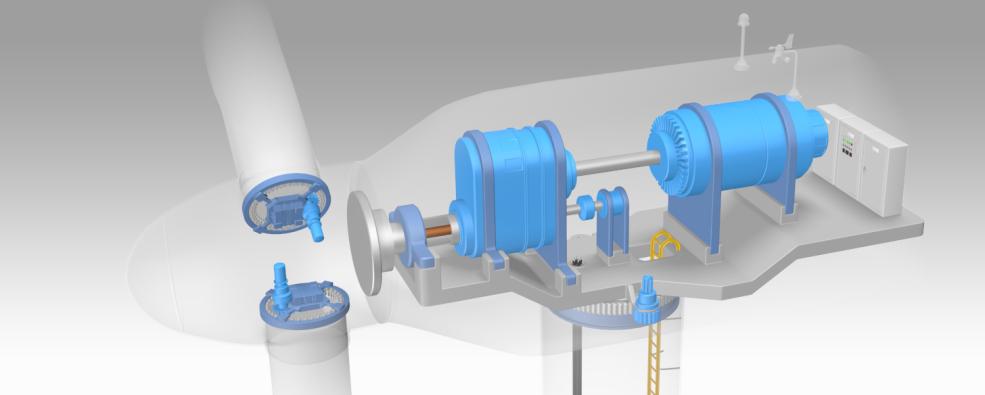
Wind Turbine Simulation Software
Simulation software is ideal for providing safe and cost effective near hands-on experience for the user. The various simulation tools provided with the Wind Turbine course allow the student to run, modify, and re-run many of the electric circuits and devices utilized in power generation applications such as Wind Turbines.
3DLab Circuit Simulation
The 3DLab simulator is used early on in the program to help students visualize basic electrical circuits. The ability to add components and wire them together along with the availability of virtual instruments such as function generators, oscilloscopes, and multimeters give students the ability to examine voltage and current values at various locations throughout the circuit. 3D Lab is ideal for learning the basics such AC and DC sources, as well as series and parallel circuits. It is also useful for illustrating various component types and their basic function/purpose.
CircuitLogix Circuit Simulation
CircuitLogix is a more advanced simulation tool. In addition to virtual instruments, CircuitLogix allows the student to employ a wide variety of powerful analysis such as DC Operating Point, Transient, and Frequency Analysis to name a few. The application provides thousands of electric and electronic devices that can be used to create a wide variety of analog, digital, as well as mixed-mode circuits. Circuit branch currents and node voltages can be acquired for all points in the circuit as well as power dissipation values for each of the components used in the circuit. Component values and tolerances can be swept using some of the more powerful analysis types provided. CircuitLogix is the perfect tool for gaining an in-depth understanding of circuit operation as well as an excellent schematic capture tool utilizing ANSI standard schematic symbols for illustrating various circuit topologies.
PLCLogix 500 Simulation
The PLCLogix 500 PLC simulation software is an ideal tool to learn the fundamentals of PLC operations. PLCLogix 500 emulates one of the most popular PLCs used, Rockwell RSLogix. The simulation tool contains numerous 3D environments that can be used by the student with ladder logic programming. The environments are fully addressable and contain field devices such as buttons, switches, sensors, motors, actuators. that allow the student to vary parameters within the environments and view the response. A standard 2D interface is also provided allowing the student access to discrete, BCD, and analog I/O. The simulation tool is capable of running in step mode allowing the student to walk through the ladder logic program one step at a time to assist in gaining an understanding of circuit operation. Alarms and fault monitoring can also be simulated using this sophisticated PLC simulation software. PLCLogix 500 uses industry standard file addressing and the standard file system.
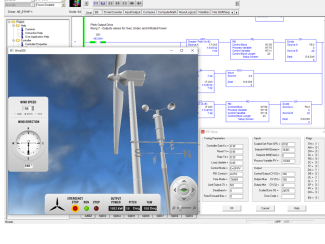
The CircuitLogix Simulator Includes:
Highly intuitive graphic user interface:
- Fit-circuit-to-window feature
- Versatile circuit node naming
- Context-sensitive on-line Help
- Zoom in or out 10%-1000%
- Wide range of user-definable colors
- Undo, Redo, Duplicate and Merge circuits
Interactive components:
- Over 160 pre-build electronics/electricity labs & quizzes
- Snap grid with device “nudging” using arrow keys
- Device rotation in 90-degree increments
- Rotate, Mirror and Repeat placement
Flexible wiring:
- Automatic point-to-point wiring
- Wire connectivity maintained during moves
- Click-and-drag wire repositioning
- User-sizable connection area for wires
- Multiple wires to the same device pin
- Cut and extend wires
The PLCLogix 500 Simulator Includes:
- Highly intuitive graphical user interface (GUI) displays the ladder logic, controller organizer , I/O chassis and range of control panel
- 35 pre-built lab projects; including lab projects presented within the 3D Wind Turbine simulation world
- Pitch and Yaw ladder logic applications illustrate how PLCs are used to provide automatic control of wind turbines.
- 3D World allows for interactive operation. User can modify wind direction and speed and view how the wind turbine control application responds to maintain the rated power value.
- Real-Time Visualization allows users to analyze wind patterns from every angle to understand the complex interactions between wind and turbine.
- Provides the opportunity for user to illustrate the zones of operation ( pre-cut-in, cut-in, rated, and cut-out ) for wind turbines.
- Offers discrete as well as analog I/O that can be addressed by the student when making ladder logic programs and using the 3D interactive world environment.
